Editor's review
Often lot of computer documentation requires some identical text to be placed, which either requires repeated typing or copying from a document and pasting it to the other. Furthermore, in case of some personal document filing for sending to a friend or inserting nicely formatted text in your computerized greeting card, quite a lot of effort and time is required including changing document formatting at the foremost. Text Paster 1.0 saves us from any such discomfort and simplifies the process of pasting any text in our documents with the help of its multifaceted features and user friendly application.
Upon launch, the Text Paster opens with neatly assorted features placed at the top pane and compact look for simple navigation by the user. A main menu can be created of the common text templates used and can be easily accessed upon document creation. A program for easily inserting simple or formatted text for diverse uses like e-mail drafting, generic replies, standard phrases and greetings too. The sophisticated feature list of the software includes, grouping the text clippings used more often and placing them as a popup menu, display menu with mouse click, key combination or pressing and holding a pre-defined key or mouse button. Moreover, in case the text cannot be pasted then the text can be typed in by the program itself. The application also makes the form filling process simple due to its automatic switching between fields through tab keys and other keys including enter.
Text Paster 1.0 comes across as a richly endowed application that is immensely beneficial for professional and personal users alike, and gets a rating score of four points for its multifarious nature and quick performance. In case you work requires you to fill a number of documents or even online forms, this software is likely to come handy.


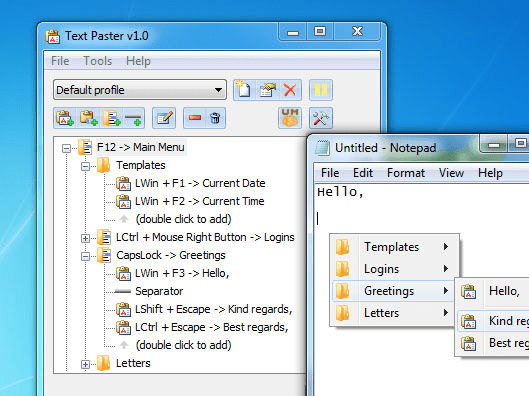
User comments